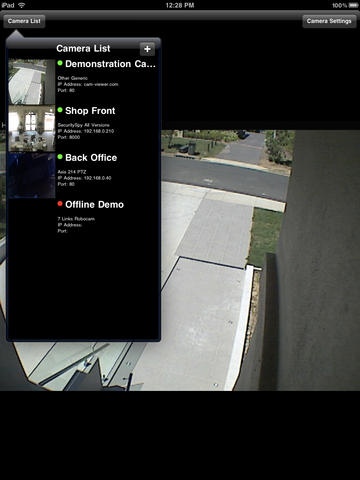Cam Viewer for iPad 1.1
Paid Version
Publisher Description
Cam Viewer for iPad is a version of our highly popular Cam Viewer product designed specifically for the iPad! Use Cam Viewer for iPad to display live images from your IP Security or Web Surveillance & Security cameras. Cam Viewer for iPad has a simple Camera Wizard that helps you configure the right settings for a huge range of supported camera models - just enter your IP Address and login details and Cam Viewer does the rest for you. You can configure an unlimited number of cameras, and view them in portrait or landscape mode with the aspect ratio of your images preserved at all times. In landscape mode, the thumbnail images for all your cameras stay refreshed whilst you look at one particular camera, so you can see at a glance if there's any activity on another camera you wish to view in more detail and instantly switch across with a single tap. Cam Viewer also supports PTZ (Pan, Tilt & Zoom) controls for a selected range of Axis, ABUS and Panasonic cameras, as well as any PTZ cameras connected to a SecuritySpy server. Cam Viewer can also be manually configured to access any .jpg, .png or .gif image available on the internet, so with a little configuration you can view traffic cameras, weather radars, street cams and much more. Cam Viewer currently supports cameras from many popular IP Camera manufacturers, including: 7 Links ABUS Airlink Axis BlueStork Canon Corega D-Link Fiti Grandtek Hawking Mobotix Panasonic SecuritySpy Solwise Sony Trendnet Vivotek Y-Cam Zonet Cam Viewer is a one-off purchase - no need to renew a subscription or pay to access multiple cameras. Comprehensive support is available by contacting support@cam-viewer.com. We are very happy to assist with queries regarding product compatibility or setup issues.
Requires iOS 3.2 or later. Compatible with iPad.
About Cam Viewer for iPad
Cam Viewer for iPad is a paid app for iOS published in the System Maintenance list of apps, part of System Utilities.
The company that develops Cam Viewer for iPad is Furnishing Industry Software House. The latest version released by its developer is 1.1.
To install Cam Viewer for iPad on your iOS device, just click the green Continue To App button above to start the installation process. The app is listed on our website since 2010-04-01 and was downloaded 2 times. We have already checked if the download link is safe, however for your own protection we recommend that you scan the downloaded app with your antivirus. Your antivirus may detect the Cam Viewer for iPad as malware if the download link is broken.
How to install Cam Viewer for iPad on your iOS device:
- Click on the Continue To App button on our website. This will redirect you to the App Store.
- Once the Cam Viewer for iPad is shown in the iTunes listing of your iOS device, you can start its download and installation. Tap on the GET button to the right of the app to start downloading it.
- If you are not logged-in the iOS appstore app, you'll be prompted for your your Apple ID and/or password.
- After Cam Viewer for iPad is downloaded, you'll see an INSTALL button to the right. Tap on it to start the actual installation of the iOS app.
- Once installation is finished you can tap on the OPEN button to start it. Its icon will also be added to your device home screen.